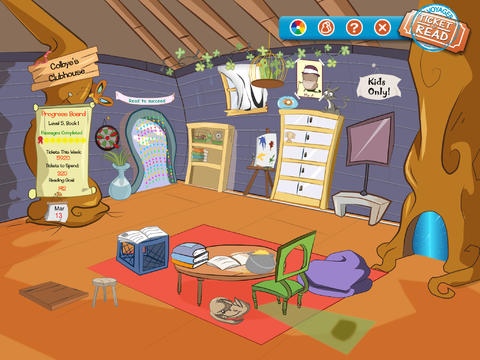Ticket To Read 1.3.245
Continue to app
Free Version
Publisher Description
The Ticket to Read Clubhouse is an exciting, self-paced, student-centered, online reading program that provides dynamic skills practice and improved reading performance. Students read passages, answer questions, and complete activities, earning points which can be used to decorate their clubhouse. This motivating and fun reward system keeps students on task, engaged, and connected. The Ticket To Read app allows Clubhouse students to continue developing their skills on iPad. Upon logging in to their existing Clubhouse account, the student experience is seamless, including Support for English learners Interactive activities supported by audio and animation Appropriate reading levels Automated quizzes and self-correcting guidance Hundreds of high-interest reading passages and games Complement your instruction with fun and purposeful reading practice that students can do from any computer or iPad with Internet access. * The Ticket To Read app does not include access to the Toy Shop component of the online Ticket To Read program.
Requires iOS 6.0 or later. Compatible with iPad.
About Ticket To Read
Ticket To Read is a free app for iOS published in the Kids list of apps, part of Education.
The company that develops Ticket To Read is Cambium Learning Group, Inc. The latest version released by its developer is 1.3.245.
To install Ticket To Read on your iOS device, just click the green Continue To App button above to start the installation process. The app is listed on our website since 2014-03-05 and was downloaded 129 times. We have already checked if the download link is safe, however for your own protection we recommend that you scan the downloaded app with your antivirus. Your antivirus may detect the Ticket To Read as malware if the download link is broken.
How to install Ticket To Read on your iOS device:
- Click on the Continue To App button on our website. This will redirect you to the App Store.
- Once the Ticket To Read is shown in the iTunes listing of your iOS device, you can start its download and installation. Tap on the GET button to the right of the app to start downloading it.
- If you are not logged-in the iOS appstore app, you'll be prompted for your your Apple ID and/or password.
- After Ticket To Read is downloaded, you'll see an INSTALL button to the right. Tap on it to start the actual installation of the iOS app.
- Once installation is finished you can tap on the OPEN button to start it. Its icon will also be added to your device home screen.